4 Ways Lynwood USD Teachers Improved Student Engagement
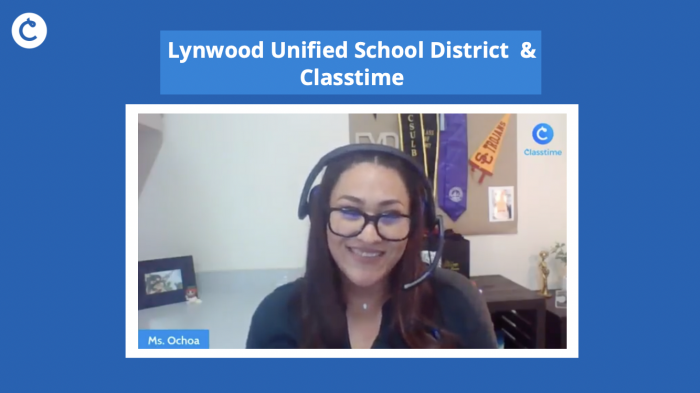
Lynwood Unified School District has been working with Classtime since the beginning of the pandemic in early 2020, serving their 13 elementary and middle schools (including an online virtual academy) for ELA and math benchmark assessments. Additionally, Classtime has been providing Lynwood with technology for educators to use for formative and summative assessments and instruction. In this article, LUSD educators Susana Ochoa, Akari Nakajima, and Victoria Aquino share four ways they are utilizing Classtime for improved student engagement and to enhance the effectiveness of their teaching.
Reports to Provide Data for Parents on Student Progress
Susana Ochoa notes that from the beginning, Classtime was user-friendly, efficient, gave her immediate feedback, and provided “amazing technical support”. One of the features she especially appreciates is the ability to generate PDF reports for each individual student, “It’s especially great for parent conferences, being able to access those reports and provide feedback to the parents on how their child was progressing in the benchmark exam.”
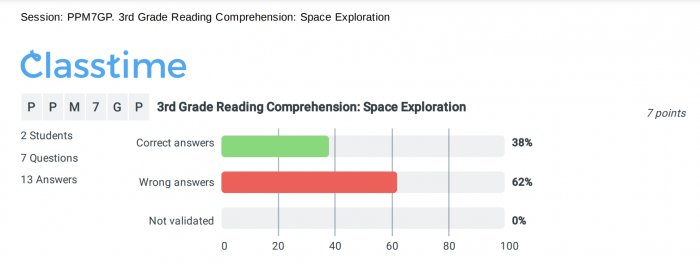
Round-Based Mode for Complete Control over Assessments
Susana goes on to share, “Seeing the efficiency when it comes to assigning the benchmark exam through my learning management system, and being able to disable the round-based mode was amazing for me; it blew my mind that I had that management and control.” Educator Akari Nakajima also mentions that the round-based mode was one of her favorite features because she is able to have total control over when the students see the next question in the assessment right from her desk.
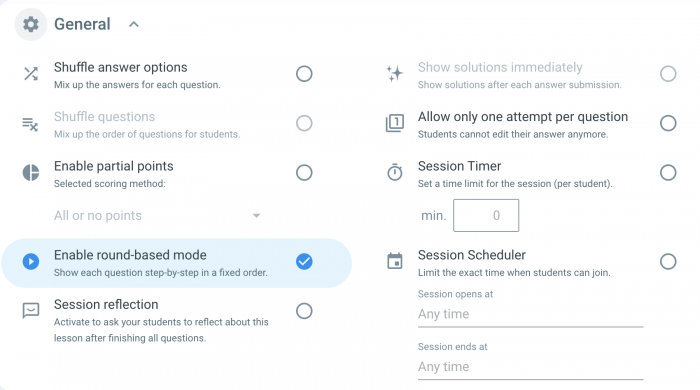
Seamless Google Classroom Integration
Both Susana and Akari mention that having the ability to integrate Classtime with other platforms provided them with a seamless experience. Akari loves using Classtime because it is user-friendly, straightforward, easy to use for the teacher and the students, but she especially enjoys that Classtime integrates with Google Classroom, “Being able to assign benchmark exams and quizzes from Classtime to Google Classroom has been very effective for my students,” she says. Akari states that all of the other first-grade teachers in her school use Classtime which helps them to share resources and collaborate, “When I receive quizzes from other teachers, I’m able to easily post those onto Google Classroom for my students as well.”
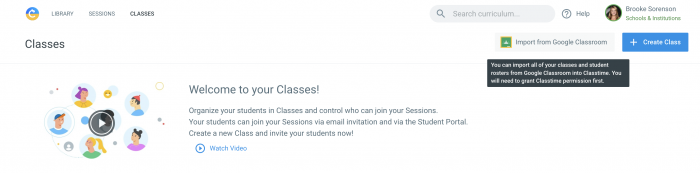
Audio to Support ELL and Elementary Students
Susana mentions that many of her students are English Language Learners, and Classtime made it possible for her to tailor to their needs with the ability to add audio to her questions. Her first-graders were able to play and pause the audio, which made learning English a lot easier for them with the extra support she was able to provide.
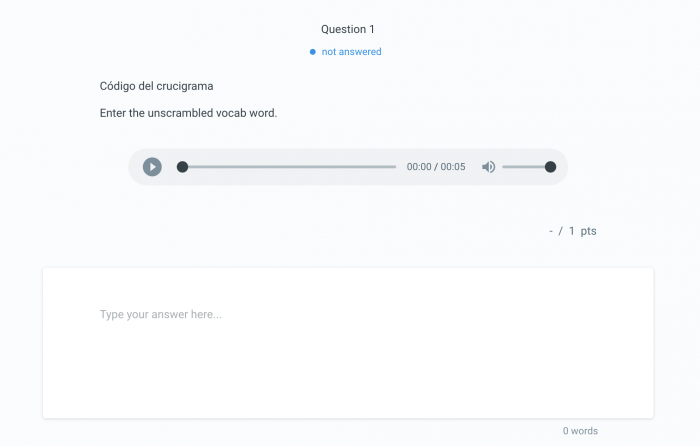
Use Classtime for improved student engagement like Susana, Akari, and Victoria at Lynwood Unified by integrating with Google Classroom, exporting reports, adding audio to your questions, and enabling round-based mode.

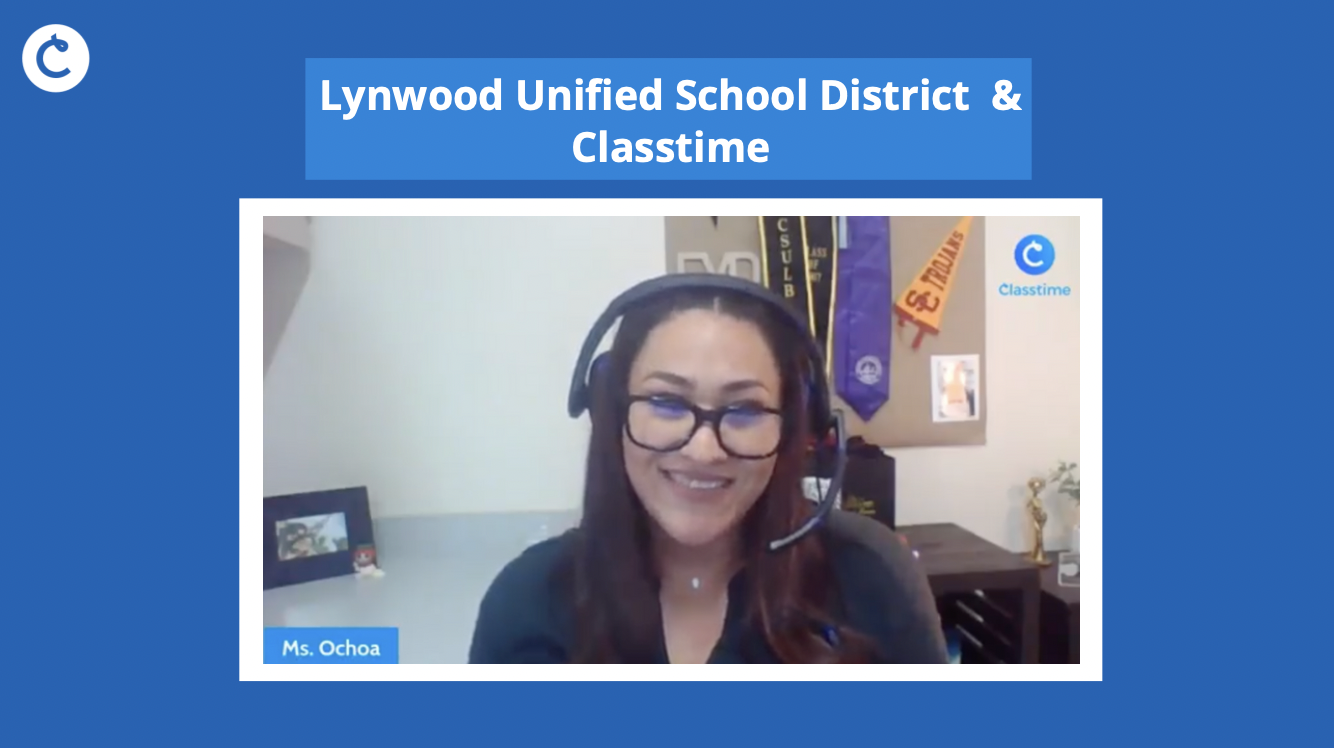
Leave a Reply