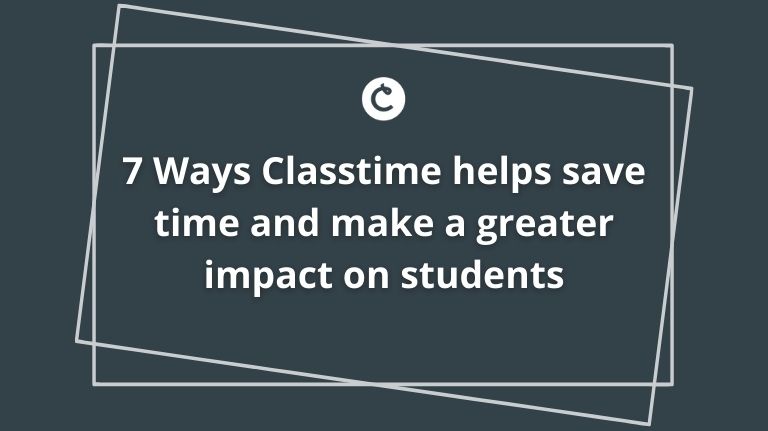7 Ways Classtime Helps Save Time and Make a Great Impact on Students
Inspired by an article written by Osvitoria, we’ve outlined seven ways that educators around the world use Classtime to quickly analyze their lessons, engage students with collaboration, and make a greater student impact.
1 – Gain immediate insights, provide relevant feedback
Classtime was created to assess how well your students understand the material you’re teaching. Simply create a new question set on your dashboard, write the question choices and answers, and share the session code with your students. Then your students will answer each of your questions on their own devices and be able to see your explanations of the solution once they’ve submitted their answer. Not only does this validate the student’s answer, but it also gives them reference for how the answer was supposed to be reached.
As student answers come in, you’ll see the student success rate for each question and the session as a whole. These immediate insights will allow you to gauge whether your class has a firm grasp of the material and identify what areas you need to spend more time working on. You can even save time and resources by reusing your Classtime question sets for other classes, sharing them with colleagues, and duplicating or repurposing questions for different lessons.
2 – Analyze class trends and adapt your teaching
By exporting session insights as a PDF or an Excel spreadsheet with detailed student scores, you can analyze the data to find ways to improve your lessons. By analyzing class trends, you’ll be able to adapt your teaching methods to better reach both individual students and your entire class.
You can also give copies of those session insights to colleagues, pupils, or parents to share important data and help them understand what material needs to be studied more. For instance, once you’ve finished the geology lessons in your science class, export the excel sheet of individual student answers to analyze who understood the material and who didn’t. Then group the students together based on their level of understanding, give them direct guidance on the specific topics they need to work on, and then assign a new session to each group to retest their knowledge.
3 – Prepare for standardized tests while teaching valuable 21st century skills
District and national evaluations are not only testing your students but also your teaching. With Classtime’s nine question types, including multiple-choice, checkboxes, true/false, free text, categorizer, and sorter, you can structure your lessons to prepare your students for the types of questions they’ll see on those daunting exams.
The variety of question types also allows you to teach your students essential skills of the 21st century: critical thinking, collaboration, and creativity. For example, you can foster critical thinking skills and inspire creativity during your literature lessons by creating a session around a novel that includes a variety of question types, from true/false and sorter to free text. Not only would this allow you to test general knowledge about the plot and character, but by asking thought-provoking questions such as ‘How would you change the end of the story and why?’ you combine creative and critical thinking skills. You can even continue the creative writing exercise by putting your students into teams and having them combine their individual endings into a completely new one.
4 – Easily verify open-ended questions
Not only does Classtime test your students’ knowledge, but the app is able to respond to free text questions for simplified and more efficient grading. This question type can be used among many different subjects, from literature to mathematics. For example, you can ask open-ended questions like “What is (9 X 3)” or “Give me an example of a human organ” or even “What part of speech is an action word?” When you go to verify the answers, the app will bundle all identical answers and automatically validate them.
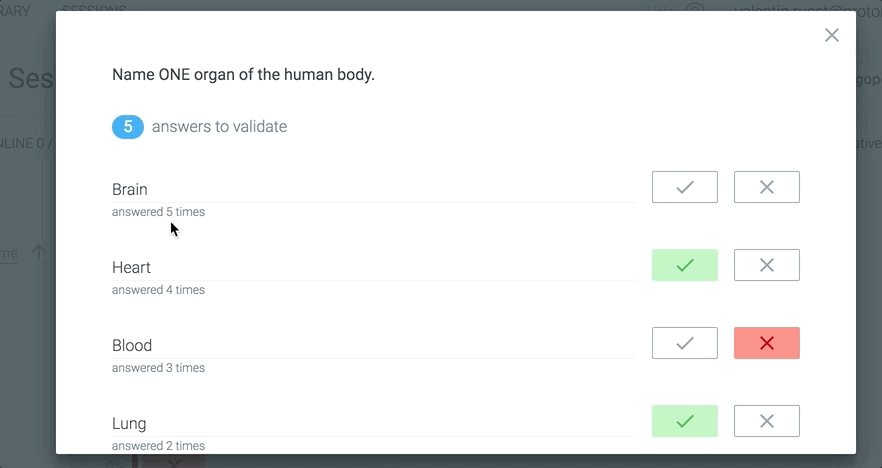
5 – Promote teamwork
Aside from promoting class discussion, Classtime’s Collaborative Challenges allow you to engage your entire class in a common goal. For example, during a geometry lesson, you can launch the theme park engineer Collaborative Challenge to motivate students to build a jungle roller coaster by working together to get the correct answers. The goal of these challenges is not to individually win or lose but to work together in order to achieve a larger goal, teaching your students collaboration rather than competition.
6 – Stylize your questions with mathematical notations and images
Along with the variety of question types you can create in Classtime, you can also further customize your questions. You can upload an image to the question description or answer options to add visual cues. For example, if you’re asking your students “How many known moons does Jupiter have”, you can add an image that helps visually dispositioned learners in your class to come up with the correct answer.
You can also add mathematical formulas to your math questions using the popular LaTeX markup language. This allows you to create more precise questions for math and science classes and therefore better assess your class performance.
7 – Inspire the learner to become the teacher
As you can see, Classtime allows you to simultaneously engage and motivate students to take part in the learning process while pointing you to where the class has room to improve and which differentiated approaches you need to apply to your lessons to reach your students’ needs.
You can even take it a step further and use Classtime to transform the student into the teacher. Create a project where each student has to conduct a 15-minute lesson on a chosen topic. Then have each of your students create a teacher account on Classtime, create their own question set, and start a new session during their presentation. This exercise allows your students to take ownership of a specific topic and help their classmates understand it as well, promoting teamwork and the ability to take control of the learning process.
Classtime can help you save time and make a greater impact on students in the classroom today: