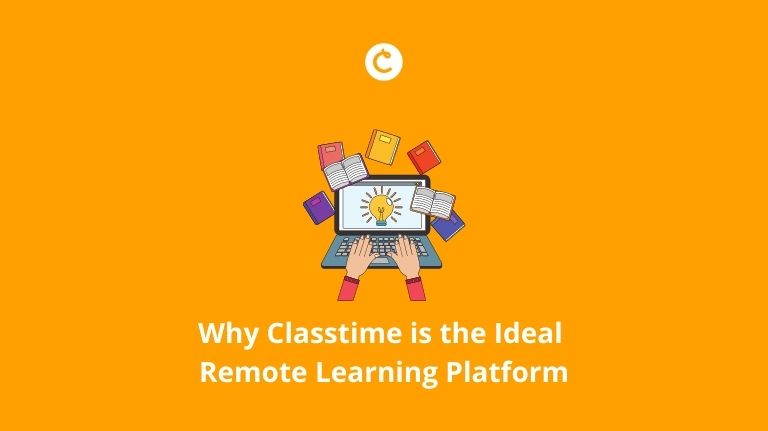Why Classtime is the Ideal Remote Learning Platform
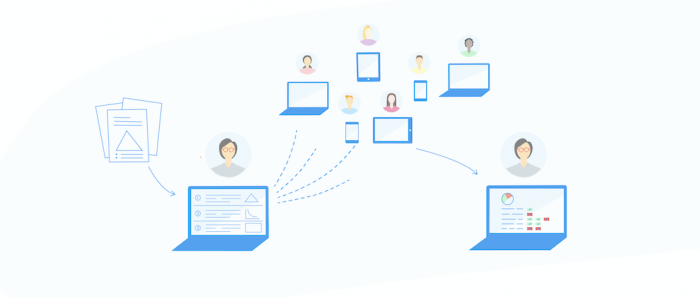
Remote learning felt like it came with so many things to unpack: how to deliver content quickly and efficiently, how to ensure equitable learning possibilities for all students and how to check-in on their social-emotional health, just to name a few.
Here in central Indiana, like a lot of educators around the world, the start of emergency remote learning caught nearly everyone off-guard, or at least ill at ease.
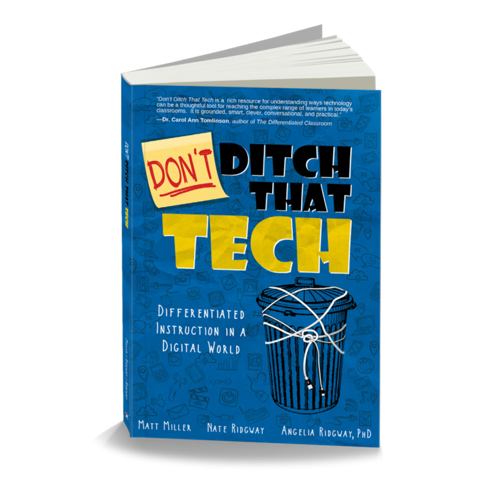
Because I had the opportunity back in 2019 to co-author a book, Don’t Ditch That Tech: Differentiation in a Digital World, which touched on how to use technology to meet student needs, I was asked by a lot of colleagues and teachers about what to do. What I got from teachers immediately—me included—was confusion, panic, and anxiety.
Generally, it felt like there was just too much “overwhelmed” to the whole remote learning thing.
But as one of my mentors told me, “overwhelmed isn’t the problem of too many options; it’s the problem of not knowing where to start.”
In most of the conversations I had with educators after we had a few minutes to decompress and deconstruct their remote learning situations, the most consistent question I got from teachers was: if you could name a few remote learning platforms you’d recommend using in the classroom for assessing during this distanced time, what would they be?
And no matter what, I mentioned Classtime.
Here’s why I think Classtime is the perfect remote learning platform:
Big Reason #1: It’s fast.
– Question sets in Classtime take less than 5 minutes to create and distribute. Especially with remote learning (although it’s true with in-person teaching), teachers have to be able to utilize edtech that’s efficient and effective because time is at an absolute premium.
– Assessments can be shared between staff and beyond. As I’m sure a lot of teachers did, I found out that remote teaching is a lot about not reinventing the wheel. With Classtime’s new shared folders feature, you can add collaborators within users on the same school-wide license or share individual question sets with just a few clicks. Give it a try here!
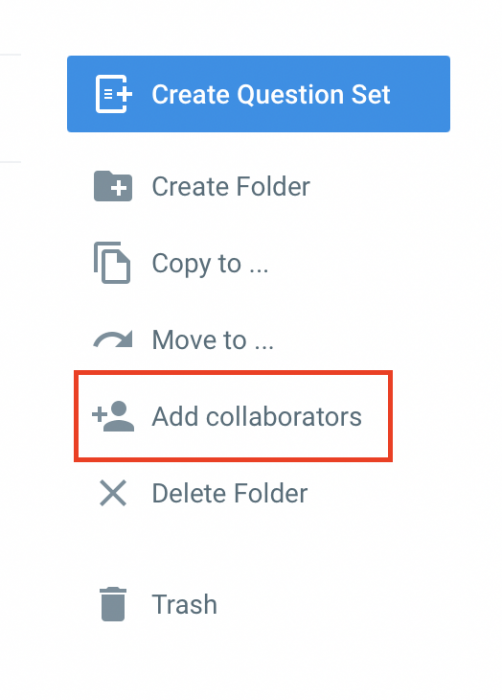
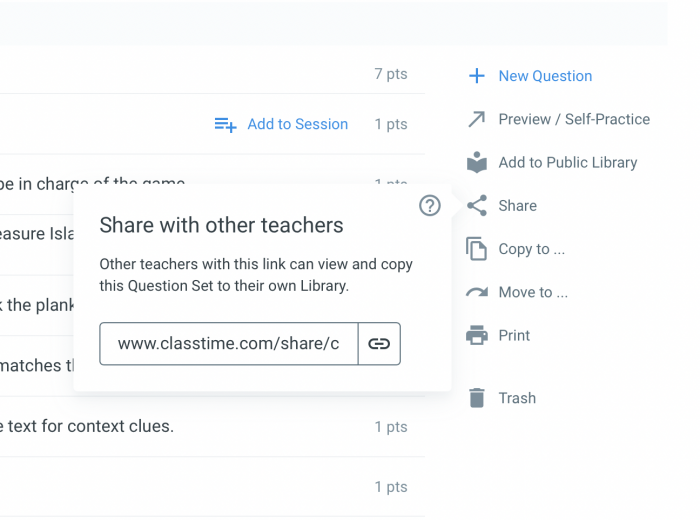
– Free-response questions are auto-graded based on past grading you’ve done. I’ve yet to see another remote learning platform do this, but Classtime really will grade as “correct” any free response that you’ve previously marked as “correct”. With any new and unique responses, it leaves a yellow eyeball symbol which means you’ll need to go back and validate it. See questions #3 and #4 down below as an example.
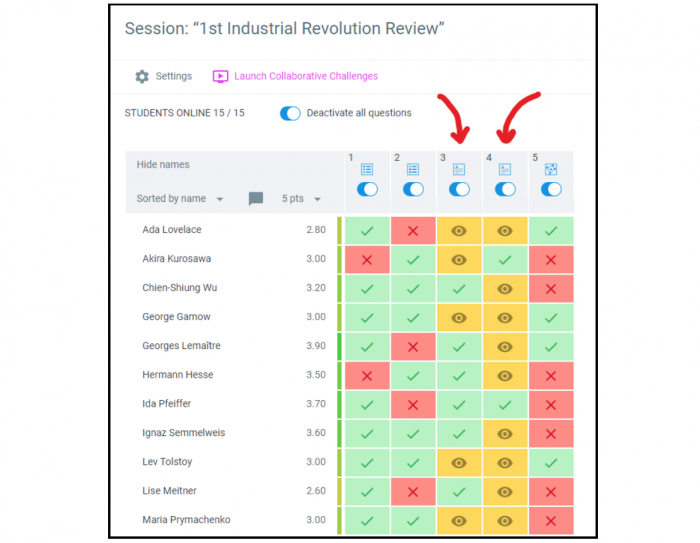
Big Reason #2: Classtime sessions can be completed asynchronous or live.
Something especially true with remote learning assessment platforms is that educators need flexibility in how they can evaluate students’ learning.
When remote learning started for me in mid-March, roughly 20% of my students did not have consistent (time/bandwidth) internet connection. That meant the assessments would have to be done on their schedule, not mine.
Because Classtime sessions can run asynchronously (meaning, without a teacher sitting “there” with them), my students could demonstrate their learning at a time and place that was best for them.
But for students who were able to be on a Google Meet or Zoom call with me, Classtime’s dashboard (see the picture above) allowed me to see their learning in real-time as well.
Below, you can see the settings that I typically used on my remote learning Classtime sessions. I could have also set the options in the yellow box but I wanted to make sure my sessions were as accessible for students as possible.
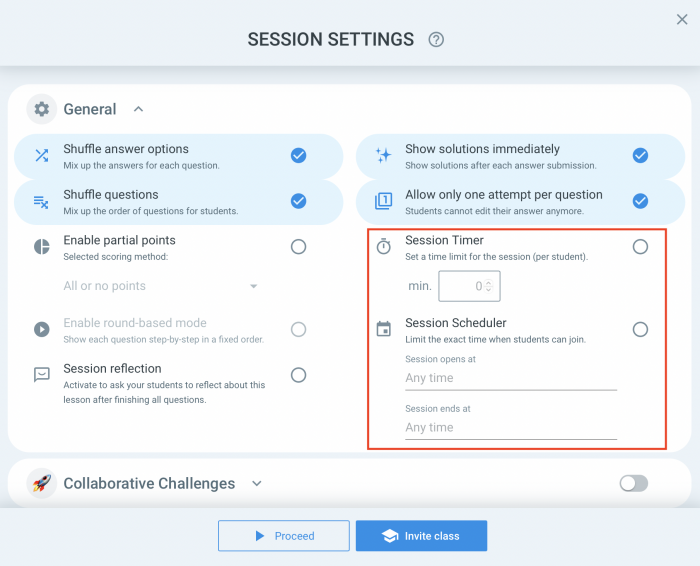
Big Reason #3: Question sets are accessible and students can be supported.
Continuing on with that theme of flexibility, remote learning assessment platforms need to be able to support and scaffold students.
Any Classtime question set can be completed independently, but scaffolding can be built into the questions themselves, the response students get back, as well as teacher-student chat support.
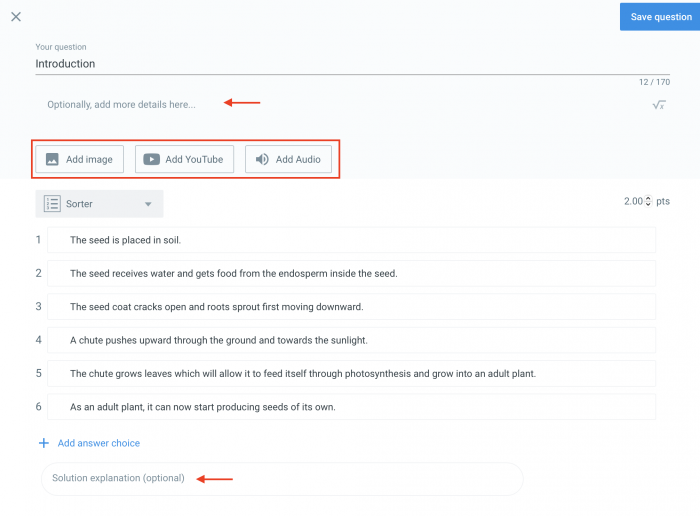
And what was that last one about “Chat”? Yes, if a student needs help, they can click the “Chat button” and a box pops up where the student can write directly to their teacher.
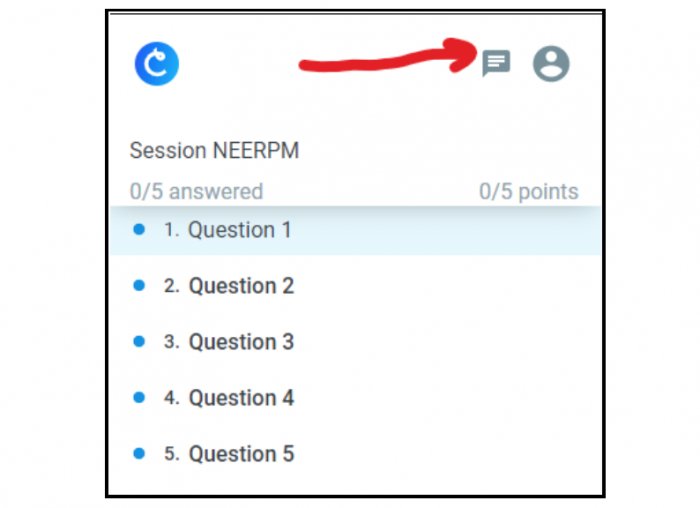
For the teacher, a little dialogue button pops up on the session dashboard next to the student’s name and you chat right there.
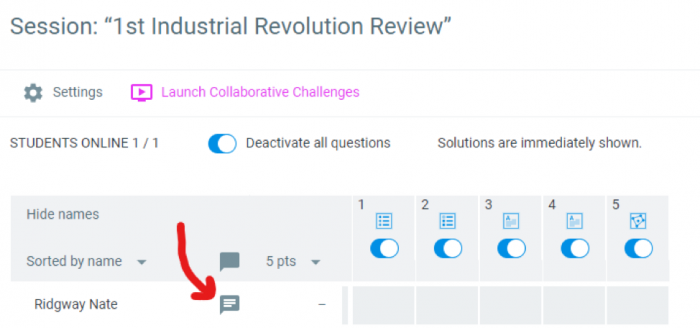
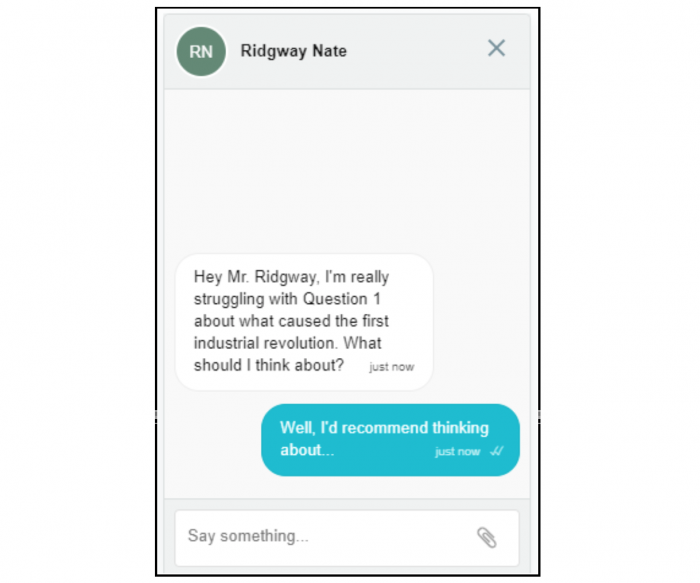
There are also a TON of different question types, which allows students to express what they know in a variety of ways.
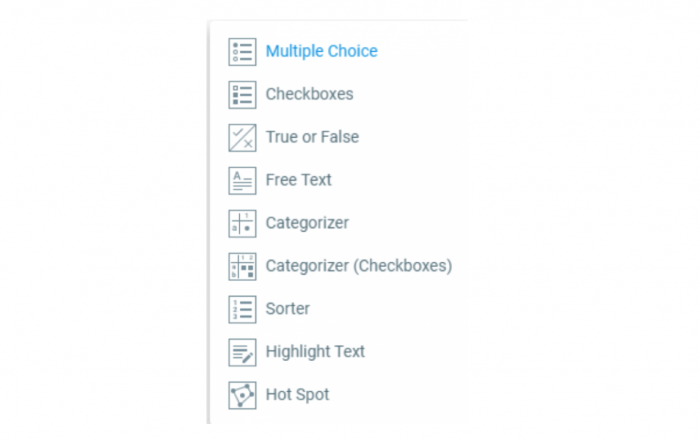
And lastly, a special trick: if you’re a Google Chrome user, you can have your students download the Immersive Reader for Chrome extension and have question sets can be read to students aloud and translated into dozens of different languages. This is only possible because Classtime is a website, which makes it much more open to this kind of accessibility feature! Immersive Reader is also built into the Microsoft Edge browser if your students use that instead and is also compatible with Classtime.
I hope these features help you understand what I did this past school year— Classtime is an AMAZING remote learning platform.
-Nate
 This is a guest post written by Nate Ridgway, a tech-loving history teacher in Indianapolis, Indiana, and co-author of ‘Don’t Ditch That Tech’. He specializes in lesson design and differentiation and also is licensed in Special Education Mild Interventions. He’s taught in both middle school and high school settings, but currently is enjoying teaching World History & Dual Credit U.S. History. He currently serves on Classtime’s Pedagogical Advisory Board.
This is a guest post written by Nate Ridgway, a tech-loving history teacher in Indianapolis, Indiana, and co-author of ‘Don’t Ditch That Tech’. He specializes in lesson design and differentiation and also is licensed in Special Education Mild Interventions. He’s taught in both middle school and high school settings, but currently is enjoying teaching World History & Dual Credit U.S. History. He currently serves on Classtime’s Pedagogical Advisory Board.