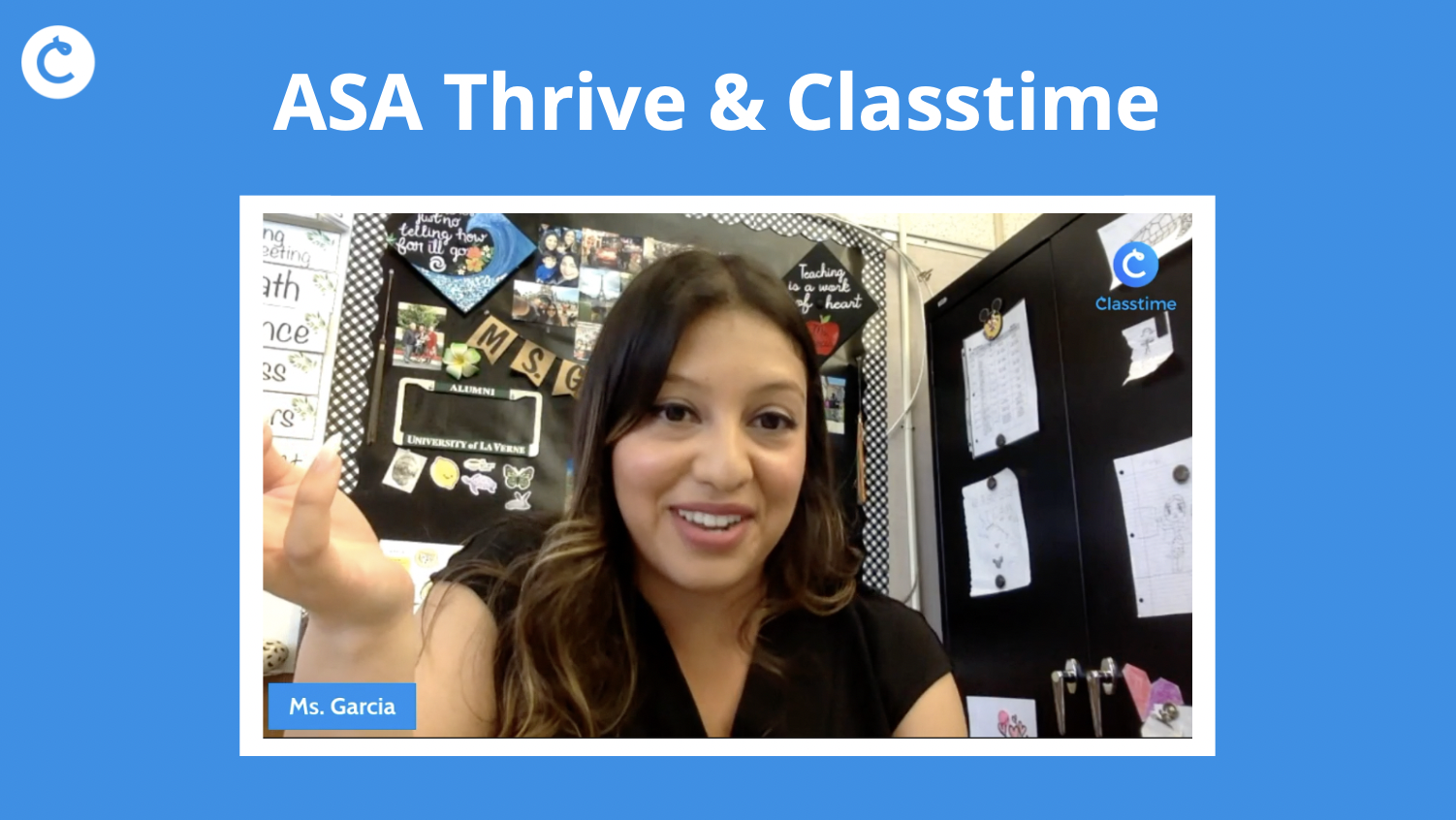How Allegiance STEAM Academy Improves Teaching Quality
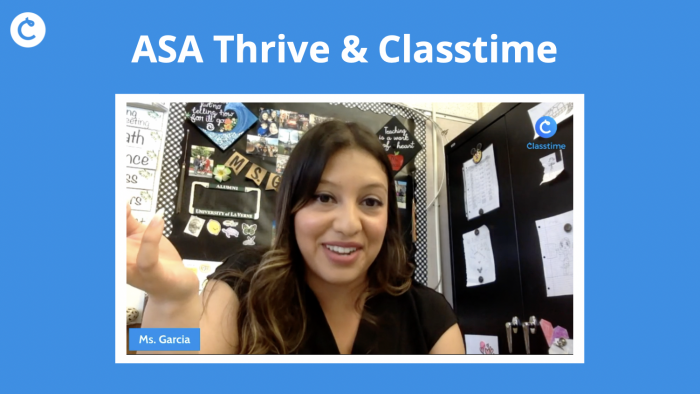
Classtime has been working with Allegiance STEAM Academy (ASA Thrive) in Chino CA since 2019 to help educators improve teaching quality and boost overall performance on assessments. ASA Thrive educator, Lauren Garcia, shares three ways she uses Classtime to improve her overall teaching quality and effectiveness by using challenging question types, audio, video, and autograding to allow her more time to teach.
Variety of Question Types that Challenge Students to Think Critically
Lauren was a little apprehensive when trying Classtime for the first time as she is with any new technology, but “once I saw all of the amazing features it has, I felt more at ease.” Lauren states, “It grades everything for you, I can create my own questions, I can use an already created question set – there are endless possibilities.”
Lauren Garcia uses Classtime’s variety of question types to improve her teaching quality and take her assessments to the next level, especially because Classtime’s question types are similar to the California State Test. “We went on and did a practice California State Test to look at all of the different questions, and that’s what we really enjoy about Classtime is that you can create your own questions, there are seven or more different formats that you can ask them, which is really similar to how the state test asks questions,” she says. Her favorite question type is the sorter because it’s the hardest for her students and she likes to incorporate that one in her assessments to challenge them.
Audio and Video for Elementary Support
Lauren says that Classtime has some features that allow her to give extra support to her elementary students. “The audio is a really great resource for struggling readers or students who can’t read yet, or maybe they have English as a second language. There’s an option to add audio, so I can read the text to them instead of just having the text displayed and they can answer questions based on the text that they heard.” She also mentions that having the ability to add video is helpful, she can supplement a text with a video that shows what’s happening in the text and that keeps her students even more engaged. “Rather than just reading the entire time, students get to watch a video that incorporates the text and answer questions based on both.”
Optimizing for Time with Autograding
Lauren says that her students really love using Classtime as well, since they have the ability to see their scores immediately, and they get instant feedback. They love the instant gratification Classtime provides. She mentions, “With paper and pencil, they turn the assignment into me, and I have to grade it and that takes a long time because there’s 30 of them and one of me.” Lauren says she loves that Classtime grades for her because she doesn’t have to sit and go through every single paper, instead she gets to easily print a report and transfer it directly to her grade book.
Learn how to use Classtime’s audio and video feature, Classtime’s variety of question types, and export your session reports.