Flip your classroom with digital assessments
As teachers in an ever-more demanding profession, the one resource that we all wish we had more of is time. Over the past couple of years, I’ve had the chance–with some help from Classtime–to “flip” my classroom with digital assessments and give me some of that precious resource of time back.
If you’re not familiar with “flipped” classrooms, it’s much more than a catchy trend of digitizing some of your instruction. In essence, you’re fundamentally transforming your classroom and your teaching from the bottom up. (If you’d like to learn more about how to flip your classroom and why it might be a good idea for you, check out an older blog post of mine here.)
Specifically for our purposes here, I’d like to show off how I’ve been using Classtime to save some of those precious minutes of instruction in a flipped environment. It’s important to realize however, that you don’t need to–and you probably shouldn’t–flip your classroom entirely, all at once. Start with one small piece of your teaching: how students turn in homework, how students collaborate online, or, what I’ll explain next, how to flip your assessments.
Why would I want to “digitize my assessments” with Classtime?
It’s a fair question to ask. You’re absolutely right if you think it will take some initial time up front–and it does–, but in the long run, you’re accomplishing a few goals you couldn’t before. You’re now:
1. Better able to meet students’ needs based upon how long it takes them to finish tests, what times work best for them, etc.
2. Replacing 5-10 minutes of in-class assessment time with 5-10 minutes of working directly on classroom content, skills, or student-teacher relationships.
3. Developing students’ work ethic and task management skills by promoting independence and responsibility.
Once you’ve decided that you’re ready to take the step of flipping your assessments, the next step is figuring out how to do it.
Over my years of teaching, I’ve used many apps for assessments: Socrative, Spiral, AnswerGarden, and more. However, if you want to flip your classroom, I truly do believe that Classtime is the most structurally tailored app to collect data quickly and effectively. This isn’t to say that any of these apps, including Classtime, are inherently better or worse than the others; Classtime simply has the tools and design that make it simpler and easier to use when collecting in and out of class data. Let’s check out how.
Principle 1: “Less is best.”
Especially if you’ve never flipped a classroom before, Classtime fits this goal/mantra. We’re trying to avoid apps that have lots of barriers that students must overcome to use them, such as:
– Creating accounts
– Logging in with usernames or passwords
– Updating computer software, such as Adobe Flash Player
– Downloading large or multiple files
Classtime doesn’t require your students to do any of these. To illustrate why this matters, let’s compare it in a flipped environment to another assessment app, Verso. Notice the difference between Ms. Cheyenne’s room (using Classtime) and Mr. Keegan’s room (using Verso).
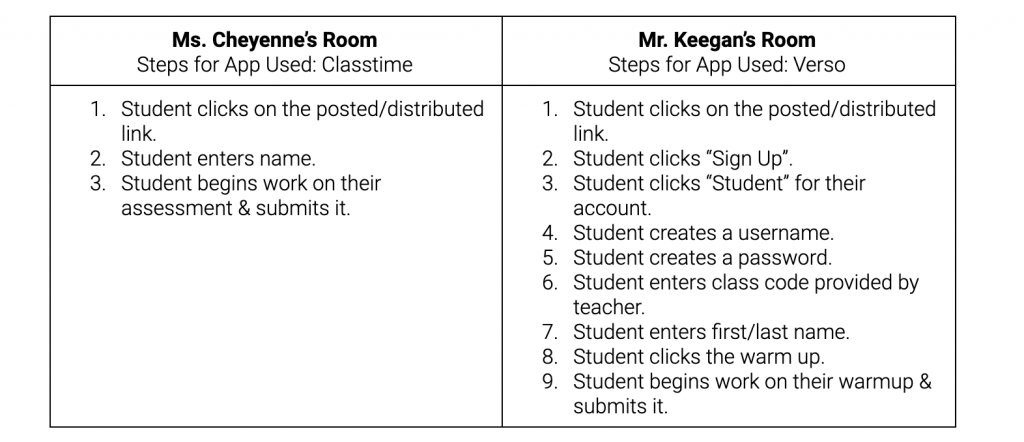
This is not to say that Classtime is inherently a better app than Verso. However, when operating in the context of a flipped classroom, Classtime makes more sense to use due to its relatively simpler logistics.
Principle 2: “Flexibility”
When you flip your classroom, flexibility is everything. Students need to be able to access warmups, exit tickets, brainstorming sessions, etc., at a whim, and they can’t wait for teachers to “start a session” or hit the “next” button to move them along. Although there’s a time and place for those kind of apps, this isn’t one of them.
The good news about Classtime is that students who are flipping can access anytime an assessment you’ve distributed (provided you’ve disabled round-based mode). In fact, the settings you arrange on each session can be tailored for what kind of assessment you’d like students to complete. Let’s look at a few different scenarios.
Scenario 1: Formal or Informal Assessment at end of lesson
This scenario is used for concrete data points for measuring understanding.
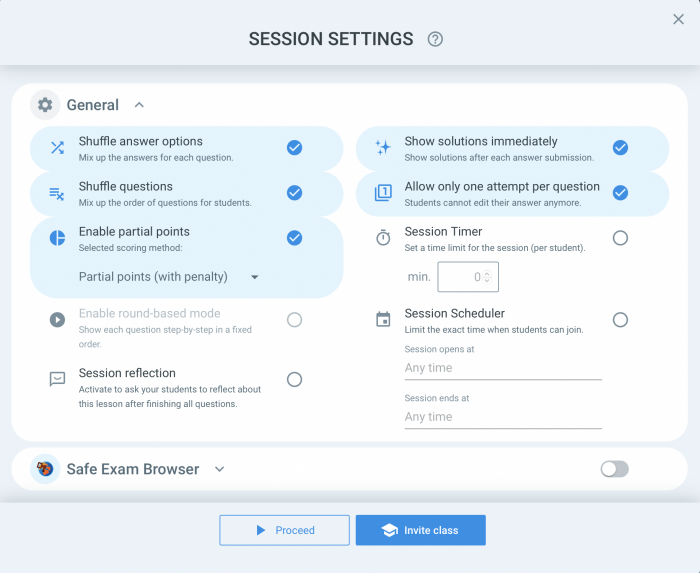
Possible Modification: enable Session timer for a timed test
Possible Modification: enable Session reflection to boost student metacognitive practices
Possible Modification: disable Show solutions immediately to prevent potential cheating
Scenario 2: Brainstorm / Idea Gathering
Use this scenario to generate ideas, brainstorm, or for free-writing.
Possible Modification: enable Session timer for a 1-minute “brain dump”
Scenario 3: Spiral
In this scenario, you have students complete the session at the beginning of the lesson, then return to the same session later and modify / update their answers. This scenario really helps measure students’ growth.
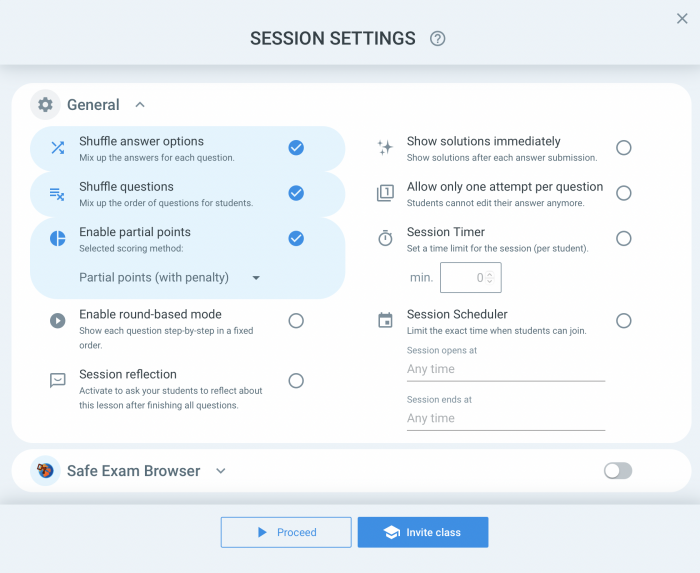
Hopefully, these scenarios help you understand some practical ways you can begin to flip your classroom assessments with Classtime. Again, start small– a warmup here, an exit ticket there–, and before you know it, you’ll be off!
Last Bits of Advice
When I began flipping and giving some of my students out of class, online assessments with Classtime, I was concerned about two things: student work completion and test fidelity.
In regards to the first, I’ve found a lot of this comes down to the relationships, routines, and expectations you’ve set up with your students. Every teacher approaches these differently, but it’s definitely something you’ll want to directly address with your classes before you begin flipping. Click here to read my letter to students and parents about this topic and how I broached the flipping experience as a whole with them (including work completion).
Test fidelity is definitely something you’ll have to discuss with students directly. With flipped assessments, there will always be the chance that students may take advantage of the ability to access notes, collaborate with peers, or cheat in any other number of creative ways. Again, developing positive relationships, solid expectations, and establishing testing procedures with students is likely your best way to prevent cheating from occurring. My saying to students whenever I begin flipping my Dual Credit US History course is always, “you’re on the trust bicycle until you fall off of it”. It’s cheesy, but it’s worked pretty well for me.
In terms of things you can do in Classtime to ensure better test fidelity, make sure you shuffle your answer options and question order. You can also add a free text question at the end of the session in which your students have to re-type some sort of honor pledge. For instance, maybe it’s “I have neither received nor given aid on this assessment”.
So whether you’re thinking about flipping a class, in the process of doing so, or an experienced flipped teacher, good luck on your adventures!
 This is a guest post written by Nate Ridgway, a tech-loving history teacher in Indianapolis, Indiana. He specializes in lesson design and differentiation, and also is licensed in Special Education Mild Interventions. He’s taught in both middle school and high school settings, but currently is enjoying teaching World History & Dual Credit U.S. History. He currently is working on finishing a Masters degree in History at the University of Indianapolis and serves on Classtime’s Pedagogical Advisory Board.
This is a guest post written by Nate Ridgway, a tech-loving history teacher in Indianapolis, Indiana. He specializes in lesson design and differentiation, and also is licensed in Special Education Mild Interventions. He’s taught in both middle school and high school settings, but currently is enjoying teaching World History & Dual Credit U.S. History. He currently is working on finishing a Masters degree in History at the University of Indianapolis and serves on Classtime’s Pedagogical Advisory Board.

