How teaching analytics improves your students’ learning
Previously, we discussed how Learning Analytics collects and measures student data during and after your lessons to help you refine your teaching towards creating a more effective learning experience for your students. On the flip side, Teaching Analytics methods and tools analyze and improve the educational design of your lessons before it begins and analyzes the effectiveness of your delivery.

Although there are fewer tools dedicated to Teaching Analytics, as it is an emerging field, it is increasingly proving to be a useful framework for assessing the efficacy of a lesson’s design and delivery. More and more studies, like this one from Gauthier, are putting an emphasis on analytics from the actual delivery of the lesson, as it informs both the teaching and learning processes. Here, we focus on the three main Teaching Analytics frameworks that aim to optimize your teaching so you can more effectively reach your students’ learning goals.
1. Self-reflection and improvement – Tools using this framework analyze classroom teaching design by allowing the teacher to visualize an overview of the lesson’s elements. By seeing an outline of your lesson, you can reflect on the effectiveness of the design. Does the sequence of the lesson make logical sense? Does it align with the educational objectives and standards? Reflect-and-improve digital tools like My Lesson Planner are great for helping teachers track whether your lessons are aligned with relevant standards, allowing you to see where you can adjust the lesson to improve understanding or alignment as your lessons progress over time.
2. Peer-to-peer feedback – Productive feedback is quite effective in improving your lesson design and delivery. With this framework, teachers are asked to submit their lesson plans on a dashboard which peers and mentors can then provide formative feedback on, check that it aligns with standards, and track across the whole school. Many of the tools, like OnCourse and BrightBytes, provide a standards library that easily allows the teacher to see if their lesson aligns with the relevant standards. With this feedback, teachers can use reflective teaching practices to improve the delivery of their lessons.
Quick Tip: Classtime is a great tool to use for both sharing lessons with your peers and engaging your students in the classroom. Create question sets in your library, share them directly with teachers, or publish them and share them with the community.
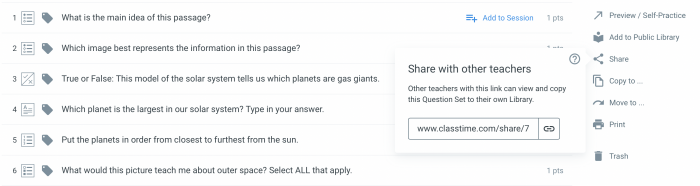
3. Co-designing and co-reflecting – With this method, the digital tools allow you to design lesson plans with your peers, administrators, and district leaders so that everyone is involved in the lesson creation process. This makes it easier to ensure that the lesson aligns with standards school and district-wide. Tools like Common Curriculum allow you to collaborate on creating your lesson plans and focus on the delivery of your lessons.
Keep in mind that the delivery of the lesson itself is where you are able to engage your students and make a real impact on the lesson. Some tools can also be implemented in tandem to monitor the teacher’s delivery of the lesson. As Marissa, a high school Chemistry teacher from Arizona, tells us:
My district tracks our engagement with students through discussion boards. We have to engage students in weekly online discussions and regularly provide students with feedback on their work. Teaching Analytics allows the district to keep all teachers in check to a certain degree by sending reminders to start a discussion or respond to student answers.
The power of Teaching Analytics lies in its ability to give the educator, or institution as a whole, a bird’s eye view of their lesson designs and the effectiveness of the delivery of these lessons in the classroom. Combining the power of both Teaching and Learning Analytics, the potential to reach students more effectively will lead to more customized learning experiences that benefit the student, the teacher, and the school at the same time. You will be able to make data-driven decisions about how to refine your lessons and more effectively reach your students’ overall educational goals. How does your school use analytics to improve the student learning experience?
Classtime can help you get started with teaching analytics in the classroom today:

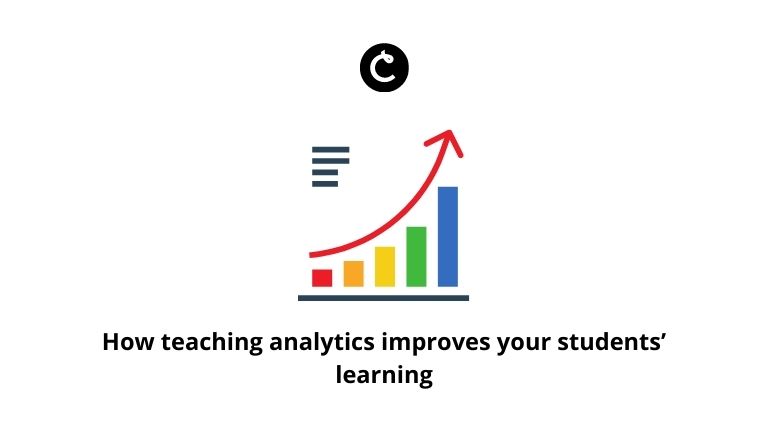
Alba Fouche
August 21, 2018 at 2:31 pmAll tools are great. I tried Classtime. But what do officials say about these tools? Do they allow their implementation oficially?