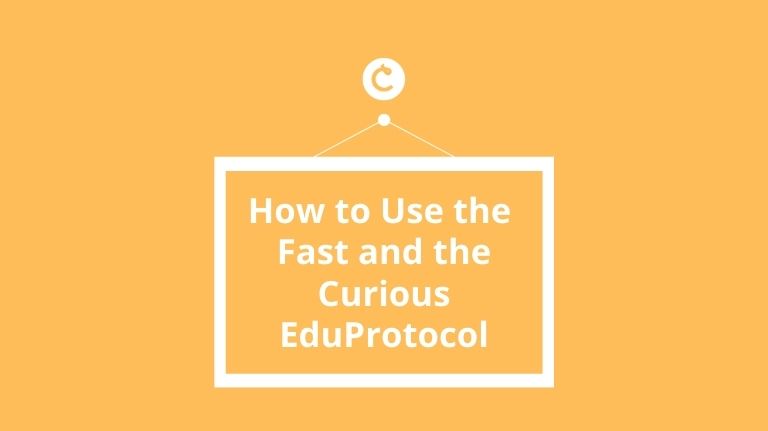How to Use the Fast and the Curious EduProtocol
EduProtocols have risen in popularity in the past few years. Developed by veteran educators Marlena Hebern and Jon Corippo, EduProtocols aim to foster a supportive and close-knit environment between teachers and students by presenting versatile hands-on lesson plans that can easily be adjusted to teach any content using the same framework. So while the task itself may be the same, you can easily swap out the material and even your audience; EduProtocols are designed to be flexible enough that it can accommodate any subject and any grade. The Fast and the Curious EduProtocol is an excellent example of this.
The Fast and the Curious EduProtocol is ideal if you want students to learn new information like math facts or vocabulary words. While this EduProtocol takes five class days total (and ideally should start at the beginning of the school week), it only uses 15 minutes of your time each day.
While we’ve been aware of how Classtime can adapt to EduProtocols, it was actually an assistant principal who introduced the idea that the Fast and the Curious is a good fit and inspired this blog post, writing: “I’ve been following EduProtocols, and Classtime is perfect for the Fast and the Curious.”
While planning this EduProtocol and customizing it to your classroom, be sure to block out the 15 minutes it takes to go through the task each day and make a Classtime question set with the information you’d like to teach your students for the week.
Once you’ve gathered the content you want to teach and planned accordingly, you can get started with day one.
Day 1 – Introducing New Material with the Fast and the Curious Protocol
Create a live session with the question set you’ve prepared. You can invite your students to join by providing them with the code or session URL. If you are using our feature, Classes, then you can make a session for your desired class and all verified students in your class will instantly be included.
Next, start the session and run through the questions with your students. You can either do this by conducting a normal session or, if you want to include some gamification to further engage your students, try one of our Collaborative Challenges.
See all results in real-time on Classtime’s Session Dashboard, or export the results as either an Excel spreadsheet or PDF after. Now you should be able to identify any questions that your students may need some extra reinforcement.
Below are the PDF results from an example session with answers that can be improved filled in red.
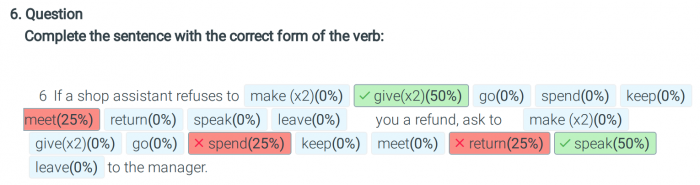
In this case, since 25 percent of the class answered the answers in red incorrectly, you can then give a mini-lesson on why “meet,” “spend,” and “return” are not the correct answers.
Now, this is where the “fast” in the Fast and the Curious EduProtocol emerges. Have your students take the session again. It may seem repetitive, but in a way, that’s the point. You want to reinforce the newly corrected answers and let the information sink into your students’ minds while it’s still fresh in their memories. You want them to lock in the right answers before they forget what they just learned.
Day 2 and Day 3 – Repetition of Material
On these days, you have a choice to either go through the same steps as Day 1 again or conduct the session as usual but drop the questions that the students seem to understand well. You can use Classtime’s Session Playlist feature to exclude questions from the set your students have mastered while keeping organized. Below, we removed the first two questions from the session under the assumption that the students had proved they understood them the day before.
Like Day 1, these repetitions should only take 15 minutes at most.
Day 4 – Assessing the Class’ Knowledge of the Material
Think of this day as the final test. Conduct a session with the original question set one last time. If the entire class scores 95 percent or better, you can give them an A for that assignment in your grade book and go on to explore new material. Classtime’s Collaborative Challenges make it easy for both you and your students to see the class’ results. In the example below, you can see that the six questions in the questions set were answered correctly by each student, hence the full green circles on the left-hand side. So, you would give the entire class an A for the assignment.

On the other hand, if your students score less than 95 percent, you have time to repeat the process from Days 1 through 4 and try again on Day 5.
Day 5 – Buffer/Free Day
If your class did not get 95 percent or higher on Day 4, don’t worry! Day 5 is a buffer day for you to clarify any information your students seem to struggle with.
However, if your class scored 95 percent or better on their Day 4 “test,” Day 5 is a free day to pursue whatever you’d like to. After all, the Fast and the Curious EduProtocol is not designed to give a formal quiz on the final day but to decrease the stress on both you and your students. Day 5 is dedicated to rest and relaxation in the form of more enjoyable activities or getting to teach your students something you never thought you’d have the time to fit into your curriculum.
Overall, we’re pleased to see teachers tailor Classtime to their curriculum in many unique ways, including EduProtocols. EduProtocols’ high flexibility allows them to be adapted for teachers of all grades and subjects, just like our platform. It’s no wonder they’re a good match!