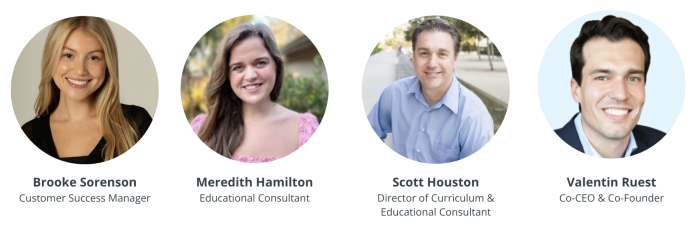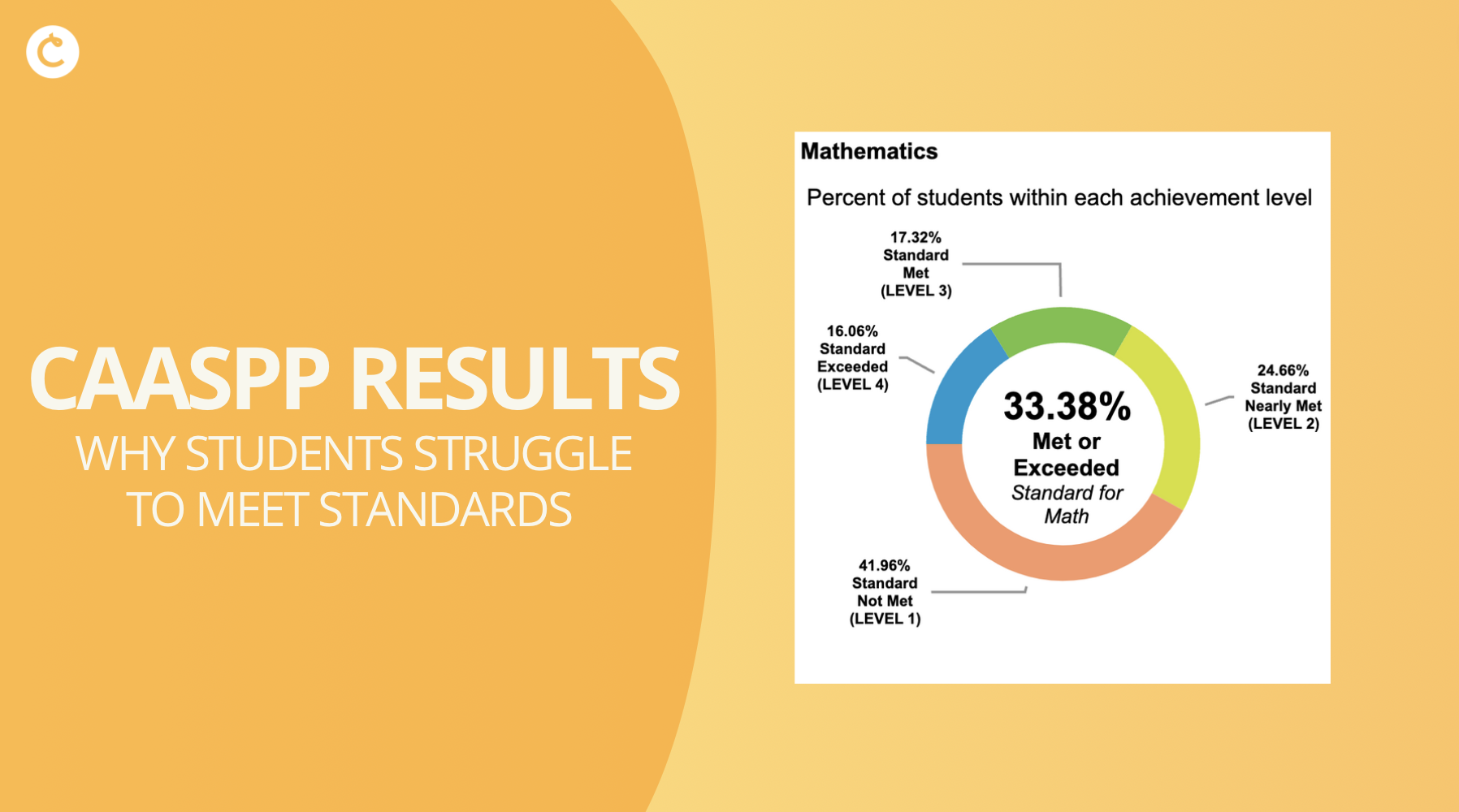CAASPP Results: Why Students Struggle to Meet Standards
The CAASPP exam poses unique challenges that contribute to students’ struggle to meet academic standards, ultimately causing many districts to see low CAASPP results. Unlike traditional standardized tests, the CAASPP introduces new cognitive stressors, namely advanced technology types, and also an emphasis on strategic thinking and performance-based tasks. Additionally, the phrasing and structure of the test questions often misalign with ongoing classroom instruction. The CAASPP test scores for the state of California for the 2023-24 school year showed that only 35% of students met or exceeded math standards and 47% in ELA.
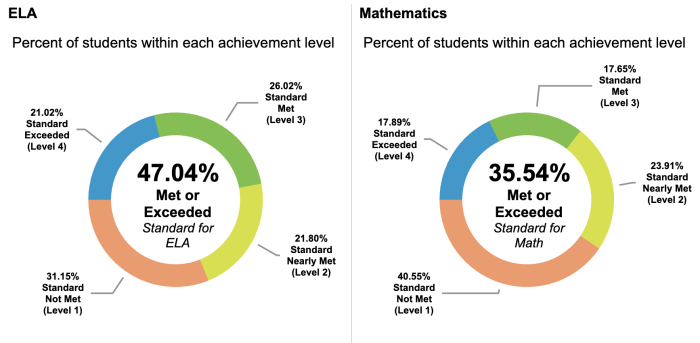
The combination of unfamiliar technology, limited exposure to practical application, and a range of advanced question formats, hinder students’ ability to see sufficient CAASPP results. Recognizing these challenges allows us to develop targeted interventions and support systems to help students overcome these obstacles, ensuring their success in meeting their academic goals.
The Cause of Low CAASPP Results in Math and ELA
The core issue that has resulted in low CAASPP Math and ELA scores is a misalignment between classroom instruction and what is assessed on the CAASPP.
Math
Most Math curriculums fail to address the 16 types of strategic thinking that show up on the CAASPP. Curriculums are great at teaching basic math content, but especially to move students beyond Levels 2 and 3, a focus on mathematical strategic thinking is crucial.
For example, the CAASPP demands that students explain their thinking, and analyze visuals and situations. Rather than simply selecting a multiple-choice answer, students are required to analyze and dissect the questions to understand what is being asked of them. This shift requires higher-order thinking skills, critical reasoning, and the ability to effectively communicate their thought processes. Students who have not been explicitly trained in these strategic thinking techniques may struggle to meet the expectations set by the CAASPP, resulting in lower test scores.
ELA
Many ELA curriculums do cover all 4 ELA claims that students need to master to succeed on the CAASPP: Reading, Writing, Speaking/Listening, and Research (Performance Tasks). The Speaking/Listening claim is the most overlooked in all curriculums. Students also struggle with the “cold read” aspect of the CAASPP as many students don’t have experience reading independently without teacher scaffolding or class discussions, this makes the cold read aspect of the CAASPP especially challenging.
Addressing Student Achievement Gaps in the CAASPP Results
1. Prepare Students for Critical Thinking
Educators can incorporate instructional practices that encourage critical thinking, such as providing opportunities for students to explain their thinking processes and engage in collaborative problem-solving activities. By emphasizing higher-order thinking skills in daily classroom instruction, students can become more proficient in the analytical and reasoning abilities required by the CAASPP.
2. Align Ongoing Instruction with Strategic Thinking
To address the misalignment between ongoing classroom instruction and the phrasing of CAASPP questions, educators can implement strategies that familiarize students with the question formats and language conventions used in the assessment. Integrating CAASPP-style questions into classroom assessments and providing explicit instruction on how to approach and decipher the test prompts can help students better understand the expectations and nuances of the questions.
3. Individualized Support
Recognizing that each student has unique needs, providing individualized support is crucial for addressing cognitive stressors. Special education students and English language learners may require additional accommodations and targeted interventions to ensure their success on the CAASPP. Offering differentiated instruction, personalized learning plans, and additional resources tailored to meet the specific needs of these students can level the playing field and improve their ability to meet CAASPP standards.
In conclusion, implementing targeted interventions and support systems, including technology resources and training, promoting strategic thinking, aligning classroom instruction, offering test preparation, and providing individualized support, significantly improve CAASPP results. These strategies empower students to navigate cognitive stressors, reduce test anxiety, and meet CAASPP standards, fostering an environment that prioritizes growth and academic achievement.
We help California districts drive significant CAASPP score improvements by focusing on Strategic Thinking in Math and ELA. Our approach is designed to move Level 2 and 3 students to proficiency by strengthening the strategic thinking skills essential to drive real, measurable gains in ELA and Math proficiency.
This has resulted in increases of Δ +20% CAASPP improvements within the first year of implementation:
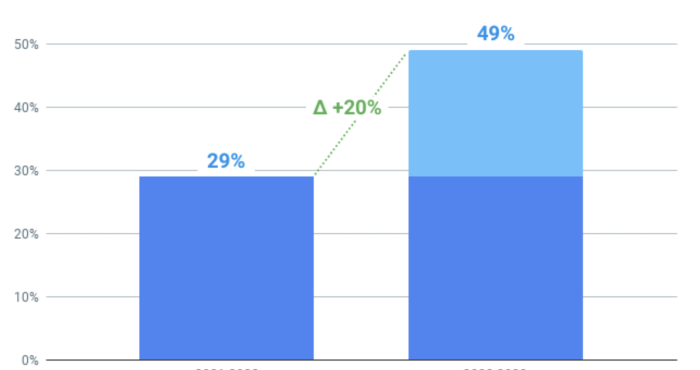
We are proud to be working on Strategic Thinking in Math and ELA with forward-thinking educators at:

We are a local team that is personally committed to education in California. We’d be excited to connect for a 15-minute consultation for your school or district!